What is WordPress Caching?
WordPress caching is a technique that creates static versions of your dynamic WordPress content. In simpler terms, it’s like taking a snapshot of your web pages and serving these snapshots to visitors instead of generating the pages from scratch each time. This process significantly reduces the load on your server and speeds up your website.
Why is Caching Important for WordPress Sites?
In today’s fast-paced digital world, website speed is crucial. Users expect websites to load quickly, and search engines like Google factor in page speed when ranking sites. Moreover, a slow website can lead to higher bounce rates and lower conversion rates.
WordPress, while versatile and user-friendly, can be resource-intensive. Each time a page is requested, WordPress needs to run PHP code, query the database, and generate HTML. This process can be slow, especially on shared hosting or with complex themes and plugins. Caching solves this problem by serving pre-generated static files, dramatically improving load times.
Types of WordPress Caching
- Browser Caching
Firstly, browser caching stores certain files (like images, CSS, and JavaScript) on the user’s device. This means that when a user revisits your site, these files don’t need to be downloaded again, resulting in faster load times. As a leading web design company, we always implement browser caching in our WordPress projects.
- Page Caching
Furthermore, page caching creates static HTML versions of your dynamic WordPress pages. These static pages are then served to users, reducing server load and speeding up your site. Many website designers near me use page caching plugins to easily implement this feature.
- Object Caching
Additionally, object caching stores database query results, reducing the need for repeated database calls. This is particularly useful for complex queries that are run frequently.
- CDN Caching
Moreover, Content Delivery Network (CDN) caching stores your static content on servers around the world. This allows users to download content from a server that’s geographically closer to them, reducing load times.
Implementing Caching in WordPress
- Use a Caching Plugin
First and foremost, the easiest way to implement caching is through a WordPress plugin. Popular options include WP Super Cache, W3 Total Cache, and WP Rocket. These plugins offer a range of caching features and are easy to set up.
- Leverage Browser Caching
Next, enable browser caching by adding appropriate headers to your .htaccess file. This tells browsers how long to store certain files before requesting them again from your server.
- Implement a CDN
Additionally, consider using a Content Delivery Network (CDN) to cache and serve your static content from locations around the world. This can significantly speed up your site for global audiences.
- Optimise Database Queries
Moreover, optimise your database queries to reduce load times. This can be done through plugins or by manually optimising your WordPress theme and plugin code.
- Use Object Caching
Furthermore, if your hosting supports it, implement object caching to store the results of complex database queries. This can dramatically speed up dynamic content generation.
Advanced Caching Techniques
- Fragment Caching
Use fragment caching to cache specific parts of your pages, allowing for more dynamic content while still benefiting from caching.
- Transients API
Leverage WordPress’s Transients API to cache specific data for a set period of time. This is particularly useful for data that changes infrequently.
- Redis or Memcached
For high-traffic sites, consider using advanced caching systems like Redis or Memcached. These can provide significant performance improvements.
Why Choose Weblinerz for Your WordPress Caching Needs
While many website builders for small business offer basic caching features, implementing a comprehensive caching strategy requires expertise in both web design and WordPress optimisation. At Weblinerz, we specialise in creating high-performance WordPress websites. Here’s why you should choose us:
- Performance Expertise: We understand the intricacies of WordPress performance optimisation and can implement advanced caching strategies.
- Custom Solutions: We create custom caching solutions tailored to your specific WordPress site and traffic patterns.
- Ongoing Optimisation: We don’t just set up caching and forget it. We continuously monitor and optimise your site’s performance.
- Compatibility Assurance: We ensure that caching doesn’t break functionality, especially with dynamic features like e-commerce or membership systems.
- Comprehensive Approach: We combine caching with other performance optimisation techniques for the best possible results.
FAQs
Q: Will caching affect my ability to update my WordPress site?
A: Not significantly. Most caching plugins automatically clear the cache when you update content. However, you may need to manually clear the cache for some changes to appear immediately.
Q: Can caching slow down my site?
A: When implemented correctly, caching should always speed up your site. However, if not configured properly, it can potentially cause issues. That’s why it’s best to work with experienced website developers near me like Weblinerz.
Q: Do I need caching if I have a small WordPress site?
A: Even small sites can benefit from caching, especially if they’re on shared hosting. Caching can help your site handle traffic spikes and improve user experience.
Q: How often should I update my caching configuration?
A: It’s a good idea to review your caching setup whenever you make significant changes to your site or experience a large increase in traffic. Our website development company can help you maintain optimal caching settings.
In conclusion, implementing effective caching is crucial for any WordPress site that wants to provide a fast, smooth user experience. It’s not just about speed—it’s about improving user satisfaction, boosting SEO rankings, and ultimately, increasing conversions.
At Weblinerz, we believe that a fast website is a successful website. That’s why we integrate advanced caching techniques into every WordPress site we build. We don’t just design a website; we create high-performance digital experiences that load in the blink of an eye.
So, why settle for a sluggish WordPress site when you can have one that zips along at lightning speed? Contact Weblinerz today and let us supercharge your WordPress site with expert caching implementation. Remember, in the digital world, every second counts—make yours count with Weblinerz!