When it comes to web design, the difference between a successful website and one that struggles to attract users can often come down to a few common mistakes. These errors can impact your site’s usability, search engine rankings, and overall user experience. Whether you’re a business searching for a “website designer near me” or a web design company looking to refine your skills, understanding these pitfalls is crucial. In this blog, we’ll highlight the five most common web design mistakes and show you how to avoid them. These tips will help you create a website that not only looks great but also performs exceptionally well.

1. Cluttered Layouts: Keep It Simple
One of the most frequent issues in website design is a cluttered layout. When your website is overloaded with text, images, and ads, it can overwhelm visitors. This makes it hard for them to find the information they need, which can drive them away.
How to Avoid It:
- Simplicity Wins: Focus on a clean and simple design that highlights what’s important. A minimalistic approach not only makes your website look professional but also improves user experience.
- Prioritize Information: Display the most important content prominently and use CTAs (calls to action) to guide users to other relevant sections of your site.
- User-Centered Design: Always design a website with the user in mind. Every element should serve a purpose, making it easier for visitors to navigate your site.
SEO Tip: Search engines favor well-structured websites. A clean layout enhances user experience and helps search engines index your site more effectively.

2. Poor Navigation: Guide Your Users
Good navigation is crucial to website development. If visitors can’t easily find what they’re looking for, they’ll leave your site, increasing your bounce rate. Poor navigation also makes it harder for search engines to crawl your site, which can negatively affect your rankings.
How to Avoid It:
- Clear Menu Structure: Use a logical and straightforward menu structure that makes it easy for visitors to find key pages.
- Breadcrumbs: Implement breadcrumbs to show visitors where they are on your site and how to navigate back to previous pages.
- Consistency is Key: Keep the navigation layout consistent across all pages to avoid confusing users.
SEO Tip: Use keywords in your navigation labels, such as “Web Design Services” or “SEO Optimization,” to improve your site’s search engine rankings.

3. Non-Responsive Design: Mobile Matters
In today’s digital age, having a non-responsive design is one of the biggest mistakes you can make. With more people accessing websites from their smartphones, a responsive website design is essential. If your site isn’t mobile-friendly, you’re likely losing a significant portion of your potential audience.
How to Avoid It:
- Responsive Frameworks: Use responsive design frameworks like Bootstrap to ensure your site looks great on all devices.
- Test Across Devices: Regularly test your website on smartphones, tablets, and desktops to ensure a seamless user experience.
- Optimise for Speed: Compress images and reduce unnecessary scripts to improve loading times on mobile devices.
SEO Tip: Google’s mobile-first indexing means that a mobile-friendly site is essential for high search engine rankings. Ensure your site is optimized for mobile to improve your SEO.

4. Slow Loading Times: Speed Up or Lose Out
Slow loading times can severely impact both user experience and SEO rankings. If your website takes too long to load, visitors will leave, and search engines will penalize your site.
How to Avoid It:
- Image Optimization: Compress images without compromising quality to reduce file sizes and speed up load times.
- Minimize HTTP Requests: Reduce the number of elements on your page to decrease the number of HTTP requests.
- Use a CDN: A Content Delivery Network (CDN) can improve your site’s load times by serving content from servers closer to your users.
SEO Tip: Faster websites are ranked higher by search engines. Prioritize speed in your website design to keep users engaged and improve your rankings.

5. Lack of Clear CTAs: Don’t Leave Visitors Hanging
A website without clear calls to action (CTAs) is like a roadmap without directions. Visitors need to be guided on what to do next, whether it’s signing up for a newsletter, making a purchase, or contacting your business. Without clear CTAs, you’re likely missing out on conversions.
How to Avoid It:
- Strategic Placement: Place CTAs in prominent locations, such as at the end of blog posts or in the header section of your site.
- Compelling Language: Use action-oriented language like “Get a Free Quote” or “Sign Up Now” to encourage immediate action.
- Visual Appeal: Make your CTAs stand out with contrasting colours and bold fonts that draw the eye.
SEO Tip: Effective CTAs can reduce bounce rates and increase user engagement, both of which are positive signals to search engines.

The Path to Web Design Success
Avoiding these common web design mistakes can make the difference between a website that’s just “okay” and one that truly excels. Whether you’re searching for a “web design company” or planning to “design a website” on your own, focusing on user experience, mobile optimization, and clear CTAs will help you achieve success. A well-designed website not only attracts visitors but also keeps them engaged, turning them into loyal customers.
Ready to take your website to the next level? Contact Weblinerz today, the go-to web design agency for creating stunning, user-friendly websites that deliver results.
We design for all devices, ensuring your website looks and performs perfectly on any screen, from desktop to mobile!