RESPONSIVE DESIGN VS. ADAPTIVE DESIGN: WHICH IS RIGHT FOR YOUR WEBSITE?
When designing a website, choosing the right approach is key to making your business stand out. Two of the most popular approaches in modern web design are responsive design and adaptive design. But which one is right for you? If you’re trying to increase website traffic, improve user experience, and boost SEO, it’s crucial to understand the differences between these two design methods. In this blog, we’ll explore the pros and cons of both and help you decide which is the best fit for your website. What is Responsive Design? Responsive design ensures your website looks great and functions well on all devices—whether it’s a mobile phone, tablet, or desktop. The design adjusts automatically based on the screen size, offering a seamless experience across devices. As a result, you don’t have to create different versions of the same site. Responsive design uses flexible grids, layouts, and CSS media queries to ensure every device gets an optimal view. Key Benefits of Responsive Design: One Website for All Devices: You only need one website that automatically adjusts to every screen. This is not only cost-effective but also simplifies website development and web design. SEO Benefits: Responsive design is highly recommended by Google and can help you rank better in search engine results. Google rewards mobile-friendly websites, so using responsive design can give your SEO a significant boost. Cost-Effective: A single website that works on all devices reduces the need for additional design or development efforts. User-Friendly: This method ensures that your visitors get the best possible experience, whether they are on a mobile phone or a desktop. Drawbacks of Responsive Design: Slower Load Times: Because the entire website is loaded on each device, it may take longer to load, especially on slower mobile networks. Complex Development: Coding for responsive design can be tricky, as it requires developers to cater to various screen sizes and orientations. What is Adaptive Design? Adaptive design offers a different approach. Instead of one fluid design for all screen sizes, it uses multiple fixed layouts designed for specific devices. The server detects the device and loads the appropriate layout, giving the user a tailored experience. Key Benefits of Adaptive Design: Optimized for Different Devices: Since the design is tailored to specific screen sizes, the website can offer an optimized experience for each user. Faster Load Times: Only the content relevant to the user’s device is loaded, making adaptive designs faster to load, especially on mobile devices. Precision Control: You have more control over how your website looks on each type of device, ensuring a high-quality experience for all users. Drawbacks of Adaptive Design: Higher Development Costs: You need to design and maintain multiple layouts, which increases costs and the time needed for website development. Limited Flexibility: Unlike responsive design, adaptive design does not smoothly adjust to new screen sizes that may not be included in the original design. Which One is Better for Your Website? The decision between responsive design and adaptive design depends on your business needs, target audience, and the complexity of your website. Here are some factors to consider: Responsive Design is ideal for businesses looking for a cost-effective solution that works across all devices. It’s especially useful for content-heavy sites like blogs, eCommerce platforms, and news portals. If your goal is to boost SEO and increase organic search traffic, responsive design is the better option because it’s Google’s preferred design method. Adaptive Design is better suited for websites that need to provide a tailored experience based on the user’s device. It’s perfect for companies with a specific target audience that uses certain devices, such as mobile app developers or websites with specific user interactions. Adaptive design can also be a better option for businesses where loading speed is critical, such as web apps or interactive platforms. Still Not Sure? Let Weblinerz Help You Decide! At Weblinerz UK, we specialize in crafting bespoke websites that are perfectly tailored to your business needs. Whether you’re looking for a responsive website that adapts to any device or an adaptive design that delivers a tailored experience, our team of expert website developers can help you make the best choice. If you’re searching for a web design company or website designers near me, look no further. We offer custom web design and website development services to clients all across the UK. The Future of Web Design In today’s digital landscape, mobile-friendly websites are no longer an option—they’re a necessity. Your choice between responsive design and adaptive design can make a huge impact on your website’s performance and how well it converts visitors into customers. With the rise in mobile traffic, having a design that caters to all devices is more critical than ever. At Weblinerz UK, we help businesses of all sizes in London, Surrey, and beyond make the best decisions for their website. Our dedicated web design team is here to provide expert guidance on how to design a website that’s both visually stunning and performance-driven. Boost Your Website with Weblinerz UK If you’re looking to design a website that stands out, increases traffic, and converts leads into loyal customers, we’re here to help. Our team of web developers and web designers specialises in SEO-friendly web design that not only looks good but performs exceptionally well. As one of the top web design agencies in the UK, we’re dedicated to ensuring your site ranks high on Google and attracts the right audience. FAQs: 1. Is responsive design better for SEO? Yes, responsive design is generally better for SEO as it’s Google’s recommended approach for mobile-friendly websites. 2. Can Weblinerz UK help with both responsive and adaptive designs? Absolutely! At Weblinerz UK, we are experts in both responsive website design and adaptive design. Get in touch today to learn which option is best for you. 3. Why is mobile-friendly design important? Most website traffic now comes from mobile devices. Having a mobile-friendly website is crucial for
HOW TO CREATE A COMPELLING BRAND IDENTITY ONLINE: TIPS AND BEST PRACTICES
Creating a compelling brand identity online is crucial for any business in today’s digital-first world. Your brand identity isn’t just a logo or a color scheme—it’s the entire experience customers have with your business online. Whether you’re a startup or an established company, a strong brand identity can set you apart from competitors and build a loyal customer base. In this blog, we’ll provide a step-by-step guide to building a powerful brand identity through website design, color schemes, typography, and consistent messaging. This guide is tailored to help you attract more visitors, increase engagement, and drive conversions through effective web design. 1. Define Your Brand’s Core Values and Mission Before you begin the website design process, it’s essential to define your brand’s core values and mission. What does your brand stand for? What makes it unique? Clearly defining your brand’s identity will guide every decision you make, from selecting color schemes to crafting content. Web design is more than aesthetics; it’s about reflecting your brand’s personality and values in every pixel. 2. Create a Consistent Visual Identity A. Logo Design Your logo is the cornerstone of your brand’s visual identity. It should be simple, memorable, and versatile. A strong logo sets the tone for your brand and becomes instantly recognizable. Consider working with a professional web design agency to create a logo that not only looks great but also resonates with your audience. A well-designed logo can be used across your website design, social media, and marketing materials, ensuring brand consistency. B. Color Schemes Colors evoke emotions and play a significant role in how your brand is perceived. For example, blue conveys trust and professionalism, while red evokes passion and energy. Choose a color scheme that aligns with your brand’s core values and mission. Ensure that your color scheme is consistent across all your digital assets, including your website, social media profiles, and marketing materials. A consistent color scheme not only reinforces your brand identity but also makes your business more recognizable. C. Typography Typography is more than just choosing a font; it’s about conveying the right message. The fonts you choose should reflect your brand’s personality and values. For example, a tech company might choose a modern, sans-serif font to convey innovation, while a luxury brand might opt for a classic, serif font to evoke elegance. Consistency in typography across your website design is crucial for maintaining a cohesive brand identity. 3. Focus on User-Centric Website Design A compelling brand identity must be supported by a user-friendly website that’s easy to navigate, visually appealing, and functional. Here’s how to ensure your web design aligns with your brand identity: A. Responsive Design In today’s mobile-first world, it’s crucial that your website is mobile optimized. A responsive design ensures that your site looks great on all screen sizes, whether your users are on a smartphone, tablet, or desktop. This not only enhances the user experience but also reinforces your brand’s professionalism. A responsive website design is key to maintaining a consistent brand identity across all devices. B. Consistent Messaging Your brand’s voice should be consistent across all pages of your website. Whether you’re writing product descriptions, blog posts, or social media updates, ensure that the tone and messaging align with your brand’s core values and mission. Consistent messaging builds trust with your audience and makes your brand more memorable. This consistency should also extend to your calls to action (CTAs), which should be compelling and aligned with your overall brand message. C. Engaging Content Formats To keep your audience engaged, use a mix of content formats such as blogs, videos, infographics, and podcasts. High-quality content not only helps with SEO but also reinforces your brand’s expertise in your industry. For example, a web design company might publish blog posts about “how to design a website” or “best practices in web development.” This positions the company as an authority in the field and attracts more visitors to their site. 4. Implement Strong Calls to Action (CTAs) A compelling brand identity isn’t just about visuals; it’s also about driving action. Effective CTAs guide users towards taking the desired action, whether it’s signing up for a newsletter, contacting your web design agency, or making a purchase. Make sure your CTAs are clear, compelling, and strategically placed throughout your website. A strong CTA can significantly increase your conversion rates and contribute to the success of your website design. 5. Engage with Your Community Building a strong brand identity online also involves active community engagement. Encourage customers to leave reviews, comment on your blog posts, and interact with your brand on social media. Engaging with your community not only builds trust but also strengthens your brand identity. Responding to feedback and fostering a community around your brand can lead to higher customer satisfaction and loyalty. 6. Regularly Update and Maintain Your Website Your brand identity should evolve as your business grows. Regularly updating your website’s content, design, and functionality ensures that it remains relevant and aligned with your brand’s goals. Regular updates also signal to search engines that your site is active, which can improve your SEO. Consider working with a web design agency for ongoing maintenance and updates to keep your site performing at its best. Conclusion Creating a compelling brand identity online requires a strategic approach that integrates design, messaging, and user engagement. By focusing on consistent visuals, user-centric website design, and strong community engagement, you can build a brand that not only stands out but also drives business growth. Ready to elevate your brand identity? Contact Weblinerz UK today, your trusted web design agency. We specialise in creating website designs that reflect your brand’s unique identity and resonate with your target audience.
5 COMMON WEB DESIGN MISTAKES AND HOW TO AVOID THEM!
When it comes to web design, the difference between a successful website and one that struggles to attract users can often come down to a few common mistakes. These errors can impact your site’s usability, search engine rankings, and overall user experience. Whether you’re a business searching for a “website designer near me” or a web design company looking to refine your skills, understanding these pitfalls is crucial. In this blog, we’ll highlight the five most common web design mistakes and show you how to avoid them. These tips will help you create a website that not only looks great but also performs exceptionally well. 1. Cluttered Layouts: Keep It Simple One of the most frequent issues in website design is a cluttered layout. When your website is overloaded with text, images, and ads, it can overwhelm visitors. This makes it hard for them to find the information they need, which can drive them away. How to Avoid It: Simplicity Wins: Focus on a clean and simple design that highlights what’s important. A minimalistic approach not only makes your website look professional but also improves user experience. Prioritize Information: Display the most important content prominently and use CTAs (calls to action) to guide users to other relevant sections of your site. User-Centered Design: Always design a website with the user in mind. Every element should serve a purpose, making it easier for visitors to navigate your site. SEO Tip: Search engines favor well-structured websites. A clean layout enhances user experience and helps search engines index your site more effectively. 2. Poor Navigation: Guide Your Users Good navigation is crucial to website development. If visitors can’t easily find what they’re looking for, they’ll leave your site, increasing your bounce rate. Poor navigation also makes it harder for search engines to crawl your site, which can negatively affect your rankings. How to Avoid It: Clear Menu Structure: Use a logical and straightforward menu structure that makes it easy for visitors to find key pages. Breadcrumbs: Implement breadcrumbs to show visitors where they are on your site and how to navigate back to previous pages. Consistency is Key: Keep the navigation layout consistent across all pages to avoid confusing users. SEO Tip: Use keywords in your navigation labels, such as “Web Design Services” or “SEO Optimization,” to improve your site’s search engine rankings. 3. Non-Responsive Design: Mobile Matters In today’s digital age, having a non-responsive design is one of the biggest mistakes you can make. With more people accessing websites from their smartphones, a responsive website design is essential. If your site isn’t mobile-friendly, you’re likely losing a significant portion of your potential audience. How to Avoid It: Responsive Frameworks: Use responsive design frameworks like Bootstrap to ensure your site looks great on all devices. Test Across Devices: Regularly test your website on smartphones, tablets, and desktops to ensure a seamless user experience. Optimise for Speed: Compress images and reduce unnecessary scripts to improve loading times on mobile devices. SEO Tip: Google’s mobile-first indexing means that a mobile-friendly site is essential for high search engine rankings. Ensure your site is optimized for mobile to improve your SEO. 4. Slow Loading Times: Speed Up or Lose Out Slow loading times can severely impact both user experience and SEO rankings. If your website takes too long to load, visitors will leave, and search engines will penalize your site. How to Avoid It: Image Optimization: Compress images without compromising quality to reduce file sizes and speed up load times. Minimize HTTP Requests: Reduce the number of elements on your page to decrease the number of HTTP requests. Use a CDN: A Content Delivery Network (CDN) can improve your site’s load times by serving content from servers closer to your users. SEO Tip: Faster websites are ranked higher by search engines. Prioritize speed in your website design to keep users engaged and improve your rankings. 5. Lack of Clear CTAs: Don’t Leave Visitors Hanging A website without clear calls to action (CTAs) is like a roadmap without directions. Visitors need to be guided on what to do next, whether it’s signing up for a newsletter, making a purchase, or contacting your business. Without clear CTAs, you’re likely missing out on conversions. How to Avoid It: Strategic Placement: Place CTAs in prominent locations, such as at the end of blog posts or in the header section of your site. Compelling Language: Use action-oriented language like “Get a Free Quote” or “Sign Up Now” to encourage immediate action. Visual Appeal: Make your CTAs stand out with contrasting colours and bold fonts that draw the eye. SEO Tip: Effective CTAs can reduce bounce rates and increase user engagement, both of which are positive signals to search engines. The Path to Web Design Success Avoiding these common web design mistakes can make the difference between a website that’s just “okay” and one that truly excels. Whether you’re searching for a “web design company” or planning to “design a website” on your own, focusing on user experience, mobile optimization, and clear CTAs will help you achieve success. A well-designed website not only attracts visitors but also keeps them engaged, turning them into loyal customers. Ready to take your website to the next level? Contact Weblinerz today, the go-to web design agency for creating stunning, user-friendly websites that deliver results. We design for all devices, ensuring your website looks and performs perfectly on any screen, from desktop to mobile!
A Comprehensive Beginner’s Guide to Creating an Effective Digital Marketing Strategy
In today’s fast-paced digital landscape, having a digital marketing strategy is no longer an option—it’s a necessity. Whether you’re a small business or a large enterprise, establishing a powerful online presence is key to staying competitive and driving growth. This comprehensive guide will walk you through every crucial element of crafting a successful digital marketing strategy. From social media marketing to content creation, email marketing, and analytics, you’ll learn how to develop a winning formula that attracts, engages, and converts your target audience. At Weblinerz, we specialise in web design, website development, and crafting cutting-edge strategies that help businesses achieve their digital marketing goals. Our expertise covers everything from building responsive, SEO-optimised websites to generating leads through effective content marketing strategies. By following our guide, you’ll set your business up for success in the ever-competitive digital world. Let’s dive in! 1. Define Your Digital Marketing Goals and Objectives Before you begin crafting your strategy, you need to understand what you want to achieve. Every business is unique, and so are its marketing goals. Do you want to increase website traffic? Improve your search engine rankings for terms like website design or web designers near me? Or perhaps you’re looking to grow your email list or increase sales? Defining these goals will help you focus your efforts and measure the success of your campaigns. Use the SMART framework (Specific, Measurable, Achievable, Relevant, Time-bound) to ensure your goals are realistic and actionable. For example, instead of saying, “I want more traffic,” set a goal like, “Increase organic traffic to my web design agency website by 20% in the next 3 months.” Pro Tip: Use the SMART framework (Specific, Measurable, Achievable, Relevant, Time-bound) to set realistic and attainable goals. For example, instead of saying “I want more traffic,” aim for “I want to increase traffic to my web design agency website by 25% over the next three months.” 2. Understand and Analyse Your Target Audience One of the biggest mistakes businesses make in digital marketing is trying to speak to everyone. The reality is, your product or service—whether it’s web design, website development, or SEO services—is meant for a specific audience. You need to ask yourself: Who is my target customer? What are their pain points? What digital channels do they use most? Understanding your audience allows you to create tailored content that speaks directly to their needs and preferences. Use data from tools like Google Analytics, Facebook Insights, and social media listening tools to better understand who your audience is, what they care about, and how they behave online. For instance, if you’re a web design agency, your target audience could be small businesses or startups looking for a website designer near me to revamp their online presence. Pro Tip: Create detailed buyer personas to represent your ideal customers. This helps you create more targeted messaging, whether you’re offering web design or website development services. 3. Harness the Power of Social Media Marketing In the digital age, social media is one of the most powerful tools for brand building and driving engagement. Platforms like Facebook, Instagram, LinkedIn, and Twitter allow businesses to connect with their audience in a personal, meaningful way. Choosing the Right Platform: If you’re in web design, LinkedIn might be the best platform to target professionals and business owners. On the other hand, Instagram might be perfect for showcasing beautiful, visually-driven portfolios of website design and development projects. Content Creation: Your social media strategy should focus on quality content—whether it’s informative posts, engaging videos, or eye-catching images. For example, if you run a web design company, showcase your latest projects, share how-to guides on designing a website, or offer tips on improving website performance. Community Engagement: Don’t just post and forget. Social media is a two-way street, so actively engage with your followers. Respond to comments, join discussions, and encourage user-generated content. Posting on social media about your web design services, website designers near me, or web development projects can boost your visibility and build relationships with potential clients 4. Develop a Content Marketing Strategy That Delivers Results Your digital marketing strategy would be incomplete without a solid content marketing plan. Content is one of the best ways to build trust with your audience, educate potential clients, and position your business as an industry expert. Start Blogging: Launch a blog on your website and post regularly. Create in-depth posts that are rich with keywords like web design, website development, and SEO. Write articles on topics like “Top 5 Mistakes to Avoid When Designing a Website” or “How to Choose the Right Web Design Company for Your Business.” These will not only help you rank for SEO but also provide real value to your audience. Video Content: With video content on the rise, consider creating how-to videos, client testimonials, or even behind-the-scenes looks at your web design projects. Not only are videos highly engaging, but they can also be shared across multiple platforms, expanding your reach. SEO Optimisation: Every piece of content you create should be optimised for SEO. This means incorporating keywords like web design, website development, website designer near me, design a website, etc., throughout your blog posts, landing pages, and video descriptions. Call to Action (CTA): Always include a compelling CTA at the end of every blog post or social media post. Encourage readers to contact your web design agency for a free consultation or invite them to sign up for your newsletter for more tips on website development. 5. Leverage the Power of Email Marketing Email marketing is one of the most effective ways to nurture leads, build relationships with your audience, and drive conversions. By developing a targeted email marketing strategy, you can keep your audience engaged and encourage them to take action. Lead Generation: Use lead magnets such as free eBooks, webinars, or discounts to incentivise visitors to subscribe to your email list. For example, offer a free guide on “The Ultimate Checklist for Website Development” or a discount on your web design
The Ultimate Guide to SEO for Small Businesses: How to Get Found Online.
In today’s digital world, having a robust online presence is crucial for the success of small businesses. Whether you’re just starting out or looking to enhance your current website, understanding and implementing effective SEO (Search Engine Optimisation) strategies can make all the difference. This ultimate guide will walk you through everything you need to know about SEO, from the basics to advanced tactics that will help your small business get found online. What is SEO and Why is it Important? SEO, or Search Engine Optimisation, is the process of improving your website’s visibility on search engines like Google. When potential customers search for keywords related to your products or services, SEO helps your website appear higher in the search results, driving more organic traffic to your site. For small businesses, this means increased visibility, more leads, and ultimately, more sales. Before diving into advanced strategies, it’s essential to get the basics right. Here are the key areas to focus on: 1. Keyword Research Begin by identifying the keywords your potential customers are searching for. Use tools like Google’s Keyword Planner, Ahrefs, or SEMrush to find relevant keywords with high search volume and low competition. Focus on long-tail keywords (e.g., “website designer near me”) that are specific to your business. These keywords are less competitive and more likely to convert into sales. 2. On-Page SEO Title Tags and Meta Descriptions: Ensure that each page on your website has a unique title tag and meta description. Include your target keywords naturally to improve your click-through rate (CTR). Headings: Use H1, H2, and H3 tags to structure your content. This not only makes it easier for users to read but also helps search engines understand the content hierarchy. Internal Linking: Link to other relevant pages on your site to keep visitors engaged and help search engines index your content. 3. Content Creation Regularly publish high-quality, original content that answers your audience’s questions. Blog posts, how-to guides, and case studies are excellent formats to attract and engage your audience. For example, write about topics like “How to Design a Website That Converts” or “The Benefits of Hiring a Web Design Agency.” Advanced SEO Strategies for Small Businesses Once you’ve mastered the basics, it’s time to implement more advanced SEO strategies to boost your online presence. 1. Local SEO Optimise your Google My Business profile to increase your visibility in local searches. Ensure your business name, address, and phone number (NAP) are consistent across all online directories. Use location-based keywords, such as “website developers near me” or “web design company in London,” to attract local customers. 2. Mobile Optimisation With more people using mobile devices to browse the web, ensuring your website is mobile-friendly is crucial. Use responsive design to make sure your site looks great on all screen sizes. Google prioritises mobile-optimised websites in its search results, so this step is essential for improving your rankings. 3. Technical SEO Ensure your website loads quickly, as page speed is a ranking factor for Google. Compress images, minimise code, and leverage browser caching to improve load times. Create an XML sitemap and submit it to search engines to help them crawl and index your site more effectively. Engaging Content Formats To keep your audience engaged, it’s essential to diversify your content formats. Here are a few ideas: Listicles: Posts like “10 Tips for Effective Web Design” are easy to read and share, making them perfect for engaging your audience. Infographics: Visual content like infographics can simplify complex information and are highly shareable on social media. Videos: Create video content that explains complex topics, showcases your portfolio, or offers tutorials. Videos are not only engaging but also improve your SEO, as they increase the time visitors spend on your site. Community Engagement Building a community around your content is vital for long-term SEO success. Here’s how you can encourage engagement: Comments Section: Encourage readers to comment on your blog posts, ask questions, and share their opinions. Responding to comments shows that you value your audience’s input and helps build a loyal community. Social Sharing: Add social sharing buttons to your blog posts to make it easy for readers to share your content on platforms like LinkedIn, Twitter, and Facebook. Mobile Optimisation: A Must for SEO With the increasing use of mobile devices, ensuring your blog is optimised for mobile is non-negotiable. A mobile-optimised site not only improves the user experience but also boosts your rankings in mobile search results. Responsive Design: Ensure your blog uses responsive design so that it looks great on all devices, from smartphones to tablets. Fast Loading Times: Mobile users expect quick access to information, so optimising your page speed is crucial. Compress images, reduce the number of plugins, and consider using a content delivery network (CDN) to improve load times. Backlink Building Quality Over Quantity: Focus on acquiring high-quality backlinks from authoritative websites within your industry. Google values backlinks as a signal of trust and relevance, so earning links from reputable sites can significantly improve your rankings. Guest Blogging: Reach out to industry-related blogs and websites to contribute guest posts. Not only does this provide valuable backlinks, but it also positions your business as an authority in your niche. Local Partnerships: Partner with local businesses, events, or charities to create content that can be shared and linked back to your website. This not only improves your local SEO but also builds strong relationships within your community. User Experience (UX) and Core Web Vitals Core Web Vitals: Google now considers Core Web Vitals as a key ranking factor. Ensure your website performs well in areas such as loading speed (Largest Contentful Paint – LCP), interactivity (First Input Delay – FID), and visual stability (Cumulative Layout Shift – CLS). Tools like Google PageSpeed Insights can help you identify and improve these metrics. User-Friendly Navigation: A well-organized, intuitive website structure keeps visitors engaged longer, reduces bounce rates, and improves conversions. Ensure that your website’s navigation is straightforward, with
How to Improve Your Website’s User Experience in 5 Simple Steps.
Creating a seamless user experience (UX) is crucial to the success of any website design. A well-designed website not only attracts visitors but also keeps them engaged, encourages them to explore, and ultimately converts them into customers. In this guide, we’ll walk you through five actionable steps to enhance your website’s UX, covering site navigation, load times, mobile responsiveness, and content layout. Implementing these strategies will not only improve user satisfaction but also boost your search engine rankings, helping your website reach a wider audience. If you’re looking for a web design agency or website designers near me, these tips are essential to consider in your next website development project. 1. Optimise Site Navigation for Better User Experience A clear and intuitive site navigation is essential for a successful website design. It ensures visitors can easily find what they need, improving both user experience and SEO. Here’s how to optimise your site navigation: Simple Menu Structure: Keep your website menu straightforward and logically organised. This helps users navigate easily and aids search engines in crawling your site more effectively. Search Bar: Include a search bar for content-rich sites. It allows users to quickly find specific information, enhancing their experience and supporting your SEO efforts. Breadcrumbs: Implement breadcrumbs to show users their location on your site. This makes navigation easier and improves internal linking for SEO. Optimising site navigation is crucial for enhancing user experience and improving your website’s search engine performance. 2. Enhance Page Load Times Fast page load times are crucial for keeping users engaged and improving your website’s performance. Slow websites lead to high bounce rates and lower search engine rankings. Here’s how to speed up your site: Compress Images: Large image files slow down your site. Use image compression tools like TinyPNG to reduce file sizes without losing quality, improving both load times and SEO performance. Enable Browser Caching: Implement browser caching to store parts of your site in users’ browsers, reducing load times for returning visitors and boosting your site’s speed. Minimise HTTP Requests: Reduce the number of scripts, images, and CSS files on your pages to decrease HTTP requests. This streamlines your website design, leading to faster load times and better SEO. 3. Ensure Mobile Responsiveness With the rapid rise in mobile internet usage, making your website mobile-friendly is no longer optional—it’s essential. A mobile-responsive website automatically adjusts its layout, images, and functionality to fit different screen sizes, whether users are viewing it on a smartphone, tablet, or desktop. Ensuring that your website provides a consistent and seamless experience across all devices is key to retaining visitors and improving engagement. Adopt a Mobile-Responsive Design Implement responsive web design techniques to enable your site to adapt seamlessly to any screen size, from smartphones to large desktop monitors. A responsive design optimises not just the layout, but also images, content, and navigation for smaller screens. Consider hiring a web design agency with expertise in mobile-responsive design if you’re planning to design a website that meets the demands of modern users. Test on Multiple Devices Regularly check your website on various screen sizes, including smartphones, tablets, and desktops, to identify and resolve any issues that may hinder the user experience. This is especially important if you’re a business owner searching for “website designers near me” or a developer looking to perfect a website development project. Ensuring your site performs well across all platforms guarantees a smooth and consistent experience for all users. Simplify Mobile Navigation Use a hamburger menu or collapsible sections to simplify navigation on smaller screens, making it easier for users to explore your site on mobile devices. A well-structured and intuitive navigation system is critical for mobile-responsive websites and enhances overall usability. When planning a website redesign or a new website development project, prioritising mobile navigation can significantly improve the user experience. 4. Focus on Content Layout A well-structured content layout enhances readability and keeps users engaged. Here’s how to organise your content effectively: Use Headings and Subheadings: Break up your content with headings and subheadings to guide readers through your site. This not only improves readability but also helps with SEO. Incorporate White Space: Don’t cram too much content into a single page. Use white space to give your content room to breathe, making it easier on the eyes. Prioritise Visual Hierarchy: Arrange elements on your page in order of importance, ensuring key information stands out. 5. Engage Your Audience Creating a website that fosters engagement encourages users to spend more time on your site, explore your content, and return in the future. Here’s how to effectively engage your audience: Add Interactive Elements: Consider adding interactive elements such as quizzes, surveys, or polls to keep users engaged. These features enhance the user experience and encourage visitors to interact with your website design. Enable Comments and Reviews: Allow users to leave comments or reviews on your blog posts or products. This not only creates a sense of community but also boosts SEO by generating fresh content. User-generated content is valuable for web design as it increases website visibility in search engines. Incorporate Call-to-Action Buttons: Guide users towards desired actions with clear and compelling Call-to-Action (CTA) buttons such as “Sign Up,” “Learn More,” or “Contact Us.” These buttons are crucial for website development and are designed to improve conversion rates, making it easier for visitors to take the next step. Optimise for Mobile: Ensure all interactive elements, comments, and CTA buttons are mobile-friendly. This is essential for web design agencies as mobile optimisation significantly impacts user engagement and SEO rankings. Use Social Sharing Tools: Integrate social media sharing buttons to encourage visitors to share your content. This not only increases your reach but also enhances your website’s SEO performance by driving more traffic. Create Engaging Content: Regularly update your website with relevant and high-quality content that resonates with your target audience. Engaging content is key to successful website design and helps keep visitors on your site longer, reducing bounce rates and improving search
Top 8 Web Design Trends to Watch in 2024
As we move into 2024, web design continues to evolve at a rapid pace. For businesses looking to enhance their online presence, staying ahead of the curve is crucial. In this post, we explore the top 10 web design trends to watch in 2024 and discuss how these trends can enhance user experience and boost conversion rates. 1. Minimalist Design Less is more has never been more relevant in web design. Minimalist design focuses on simplicity, using clean lines, ample white space, and essential elements only. This approach helps declutter websites, making navigation easier and ensuring the focus remains on the content. A minimalist design can significantly enhance user experience by reducing distractions and improving page load times. 2. Dark Mode Dark mode has evolved from a mere aesthetic choice to a necessity for many users. This trend not only offers a sleek, modern look but is also easier on the eyes, particularly in low-light environments. Moreover, dark mode can help conserve battery life on mobile devices, making it a practical option for users on the go. Offering a dark mode option caters to user preferences while positioning your site as innovative. 3. Micro-Interactions Micro-interactions are subtle animations or design elements that provide feedback to the user, such as a button changing colour when hovered over. These small touches enhance user experience by making the website feel more interactive and responsive. They guide users intuitively through the site, improving engagement and boosting conversion rates. 4. 3D Visuals and Immersive Design With advances in web technology, 3D visuals are becoming more prevalent in web design. These elements create an immersive experience, capturing users’ attention and keeping them engaged. Whether it’s product displays, animated backgrounds, or interactive elements, 3D design can make your website stand out and leave a lasting impression. 5. Voice User Interface (VUI) As voice search becomes more popular, integrating a Voice User Interface (VUI) into your website can greatly enhance accessibility. VUI allows users to interact with your site using voice commands, offering a hands-free and often faster way to navigate. This trend is especially beneficial for mobile users and those with disabilities, ensuring your site reaches a broader audience. 6. Bold Typography Bold, oversized typography is making waves in web design. This trend allows brands to convey their message clearly and make a strong visual impact. When paired with minimalist design, bold typography ensures your website’s message is both clear and visually appealing. 7. Asymmetrical Layouts Breaking away from traditional grid layouts, asymmetrical designs create a dynamic and modern look. This trend allows designers to experiment with different structures, guiding the user’s eye creatively through the content. Asymmetrical layouts can add depth and interest, making your website more memorable. 8. Sustainable Design Sustainability is becoming an essential aspect of web design. This trend focuses on creating websites that are both aesthetically pleasing and environmentally friendly. Techniques like optimising images, reducing server load, and using green hosting providers can help minimise your website’s carbon footprint. A sustainable website can connect with eco-conscious audiences, aligning your brand with their values. Incorporating these web design trends into your website can significantly enhance user experience by making your site more intuitive, engaging, and accessible. For instance, minimalist design and bold typography improve readability, while micro-interactions and personalised experiences increase user engagement. Adopting these trends will not only make your website look modern but also improve its performance in terms of user retention and conversion rates. Are you ready to take your website to the next level in 2024? At Weblinerz UK, we specialise in integrating the latest web design trends to help your business thrive online. Whether you’re looking to redesign your site or build a new one from scratch, our expert team is here to help. Transform your online presence with Weblinerz UK. Contact us today for a free consultation and discover how we can create a website that not only looks stunning but also drives results. What do you think about these web design trends? Have you implemented any of them on your website? Share your thoughts in the comments below and let’s discuss how these trends are shaping the future of web design.
WordPress Monetization: Strategies for Earning Revenue
Understanding WordPress Monetization Monetization refers to the process of earning revenue from your website. Whether you run a blog, an e-commerce site, or a service-oriented platform, monetization allows you to turn your online presence into a source of income. For those who use WordPress, there are numerous ways to achieve this. From displaying ads and offering premium content to selling products directly on your site, the possibilities are vast. Why Is WordPress Monetization Important? In today’s digital age, having a website is essential for any business or individual looking to make their mark online. But simply having a website isn’t enough. To truly capitalise on your online presence, it’s crucial to think about how you can generate income through your site. Whether you’re a small business owner, a blogger, or an entrepreneur, understanding and implementing WordPress monetization strategies can make a significant difference. With the right approach, your website can become more than just a marketing tool; it can become a reliable revenue stream. Monetization Strategies for WordPress Websites 1. Advertising One of the most common methods of monetization is through advertising. By placing ads on your website, you can earn money based on the number of visitors or clicks the ads receive. Google AdSense is a popular platform that integrates seamlessly with WordPress. However, for more control and potentially higher earnings, consider direct advertising or using ad networks specific to your niche. 2. Affiliate Marketing Affiliate marketing involves promoting products or services on your website and earning a commission for any sales generated through your referral links. Many web design and website development companies, like ours, use affiliate marketing to recommend useful tools and services to our audience. 3. Selling Digital Products If you have expertise in a particular area, selling digital products like eBooks, online courses, or software can be a lucrative option. WordPress plugins like WooCommerce make it easy to set up an online store, allowing you to sell directly from your site. 4. Membership Sites and Subscription Models By offering exclusive content, tools, or resources behind a paywall, you can charge users a monthly or yearly subscription fee. This strategy works well for niche web design or website development content that offers unique value to your audience. 5. Sponsored Content If your website attracts a substantial audience, brands may be willing to pay for sponsored posts or reviews. This can be particularly effective if the content aligns with your site’s theme and provides genuine value to your readers. 6. Offering Services For professionals like website developers or designers, offering services directly through your website can be an excellent way to generate revenue. By showcasing your portfolio and client testimonials, you can attract potential clients searching for a website designer near me or a web design company. FAQs What is the easiest way to monetize a WordPress site? The easiest way to start monetizing your WordPress site is through advertising or affiliate marketing. Both methods require minimal upfront investment and can be implemented quickly. Do I need a lot of traffic to monetize my WordPress site? While higher traffic can lead to increased earnings, it’s not always necessary. Niche sites with engaged audiences can still be profitable through targeted monetization strategies like affiliate marketing or selling digital products. Can I use multiple monetization strategies on my WordPress site? Yes, many successful sites use a combination of strategies, such as advertising, affiliate marketing, and selling services, to maximise revenue. Is it necessary to have a professional design for a monetized website? Absolutely. A well-designed website not only enhances user experience but also builds credibility, making it easier to monetise your site effectively. Conclusion Monetizing your WordPress site can transform your online presence into a profitable venture. Whether through advertising, affiliate marketing, or offering services, there are numerous strategies to explore. At Weblinerz, our team of expert designers and developers can help you create a website that looks fantastic and is primed for monetization. If you’re ready to take your website to the next level, connect with us today.
Creating Custom WordPress Shortcodes: A Beginner’s Guide
What are WordPress Shortcodes? WordPress shortcodes are like magic words enclosed in square brackets that allow you to add special features or styling to your content without needing to write complicated code. They act as shortcuts, hence the name, to insert dynamic content or create specific layouts quickly and easily. Why Create Custom Shortcodes? While WordPress comes with several built-in shortcodes, creating custom ones can significantly enhance your website’s functionality and streamline your content creation process. Custom shortcodes allow you to add unique features tailored to your specific needs, improve consistency across your site, and save time when formatting content. Creating Your First Custom Shortcode Understand the Basics Before diving in, it’s crucial to understand that shortcodes are created using PHP functions. Don’t worry if you’re not a coding expert – we’ll keep things simple! Access Your Theme’s Functions File You’ll need to add your shortcode function to your theme’s functions.php file. If you’re using a child theme (which is recommended), add it to the child theme’s functions.php file. Write Your Shortcode Function This step involves writing a small piece of PHP code that defines what your shortcode will do. For example, you might create a shortcode that generates a custom button. Use Your Shortcode Once your function is added, you can use your shortcode in your posts or pages by simply typing the shortcode name in square brackets, along with any parameters you’ve defined. Advanced Shortcode Techniques Nested Shortcodes You can create shortcodes that contain other shortcodes, allowing for more complex structures. Shortcode Parameters You can add parameters to your shortcodes for greater flexibility, such as specifying colours or links. Shortcodes in Widgets Shortcodes can be used in text widgets to add dynamic content to your sidebars or footer. Why Choose Weblinerz for Custom WordPress Shortcodes As a leading web design agency in London, we understand the power of custom shortcodes in enhancing WordPress websites. Here’s why you should partner with us for your custom shortcode needs: Expertise: Our team of skilled website developers near me has extensive experience in creating custom WordPress shortcodes. Tailored Solutions: We create shortcodes that are specifically designed to meet your unique website development needs. Clean Code: Our shortcodes are efficiently coded to ensure they don’t slow down your site. Comprehensive Integration: We don’t just create shortcodes; we integrate them seamlessly into your existing website design. Training and Support: We provide full documentation and training on how to use your custom shortcodes effectively. FAQs Q: Do I need to know PHP to create custom shortcodes? A: While basic PHP knowledge is helpful, it’s not absolutely necessary. Our team can create custom shortcodes for you, even if you’re not comfortable with coding. Q: Can custom shortcodes affect my site’s performance? A: If coded efficiently, custom shortcodes should have minimal impact on your site’s performance. Our experts ensure that all shortcodes are optimised for speed. Q: Are custom shortcodes compatible with page builders? A: Most custom shortcodes work well with popular page builders. However, some may require additional configuration. We can ensure compatibility with your preferred page builder. Q: Can I use shortcodes in my theme’s template files? A: Yes, you can use a special function to execute shortcodes in your theme’s PHP files. In conclusion, custom WordPress shortcodes are a powerful tool for enhancing your website’s functionality and streamlining your content creation process. While they may seem complex at first, with the right guidance, even beginners can harness their power. At Weblinerz, we believe that a great website design is one that not only looks good but also works efficiently behind the scenes. As a professional website development company, we understand that tools like custom shortcodes can make a significant difference in how you manage and present your content. That’s why we don’t just design a website; we create comprehensive digital solutions that empower you to make the most of WordPress’s features. So, why struggle with complex coding when you can have experts handle it for you? Partner with Weblinerz, your local web design company, to create custom shortcodes that will revolutionise your WordPress experience. Remember, in today’s fast-paced digital world, efficiency is key. Don’t let technical limitations hold you back. Let Weblinerz help you unlock the full potential of WordPress with custom shortcodes tailored to your unique needs!
WordPress Gutenberg vs Classic Editor: Which to Choose?
What are Gutenberg and Classic Editors? Gutenberg and Classic are two different content editors available in WordPress. The Classic Editor is the traditional WYSIWYG (What You See Is What You Get) editor, while Gutenberg is a newer, block-based editor introduced in WordPress 5.0. Why is This Choice Important? The editor you choose significantly impacts how you create and manage content on your WordPress site. Therefore, understanding the strengths and weaknesses of each editor is crucial for efficient website development and content management. Comparing Gutenberg and Classic Editor User Interface Gutenberg: Offers a modern, block-based interface. Each paragraph, image, or element is a separate block that can be moved and edited independently. Classic: Provides a familiar, word processor-like interface that many users find comfortable and straightforward. Flexibility Gutenberg: Allows for more complex layouts without needing to know HTML or use shortcodes. You can easily add columns, buttons, and other elements. Classic: Limited in terms of layout options. Complex designs often require additional plugins or custom HTML. Learning Curve Gutenberg: May require some time to get used to, especially for those accustomed to the Classic Editor. Classic: Intuitive for most users, particularly those familiar with word processors. Mobile Editing Gutenberg: Designed with mobile editing in mind, offering a better experience on smaller screens. Classic: Can be cumbersome to use on mobile devices. Plugin Compatibility Gutenberg: Most modern plugins are Gutenberg-compatible, but some older ones may not work well. Classic: Compatible with a wider range of plugins, especially older ones. Choosing Between Gutenberg and Classic Editor Consider Your Content Needs If you primarily create text-based content, the Classic Editor might suffice. However, if you need more complex layouts or visual elements, Gutenberg could be more suitable. Evaluate Your Team’s Skills Consider the technical skills of your content creators. If they’re comfortable with technology, Gutenberg might offer more possibilities. For less tech-savvy users, the Classic Editor might be easier. Think About Future-Proofing Gutenberg is the future of WordPress. While the Classic Editor is still supported, it’s worth considering the long-term benefits of adapting to Gutenberg. Test Both Options The best way to decide is to try both editors. Many themes and plugins allow you to switch between the two, so you can experiment to see which suits your needs better. Why Choose Weblinerz for Your WordPress Development As a leading web design company in London, we understand the importance of choosing the right tools for your website. Here’s why you should partner with us for your WordPress development: Expertise: Our team of skilled website developers near me has extensive experience with both Gutenberg and Classic Editor. Customised Approach: We tailor our website design approach to your specific needs, helping you choose the best editor for your situation. Training and Support: We provide comprehensive training on whichever editor you choose, ensuring you can make the most of its features. Future-Proof Solutions: We stay up-to-date with the latest WordPress developments, ensuring your site remains current and efficient. Holistic Web Strategy: We don’t just focus on the editor; we consider how it fits into your overall web presence and business goals. FAQs Q: Can I switch between Gutenberg and Classic Editor? A: Yes, you can switch between editors using plugins. We can help you set this up and manage the transition smoothly. Q: Will my existing content be affected if I switch editors? A: Generally, no. However, some formatting may need adjustment. Our team can assist with this process to ensure a seamless transition. Q: Is Gutenberg better for SEO? A: While both editors can produce SEO-friendly content, Gutenberg’s block structure can make it easier to implement certain SEO best practices. Q: Can I use page builders with these editors? A: Yes, many page builders work with both editors. However, some are designed specifically for one or the other. We can advise on compatible options. In conclusion, choosing between Gutenberg and Classic Editor depends on your specific needs, technical comfort, and future plans. While Gutenberg offers more flexibility and is the future of WordPress, the Classic Editor remains a reliable option for straightforward content creation. At Weblinerz, we believe that great web design is about more than just aesthetics. As a professional website development company, we understand that the tools you use to manage your site play a crucial role in its success. That’s why we don’t just design a website; we create comprehensive digital solutions that empower you to manage and grow your online presence effectively. So, why struggle with the decision between Gutenberg and Classic Editor when you can have experts guide you? Partner with Weblinerz, your local web design agency, to ensure you’re using the best tools for your unique needs. Remember, in today’s fast-paced digital world, efficiency is key. Don’t let indecision hold you back. Let Weblinerz help you choose the right editor and unlock the full potential of your WordPress website!