Why is Image Optimisation Crucial for WordPress?
In the world of web design, images play a vital role in engaging users and conveying information. However, poorly optimised images can significantly slow down your website, leading to poor user experience and lower search engine rankings. As a leading website development company, we at Weblinerz understand that effective image optimisation is key to creating fast, visually appealing WordPress sites.
Key Principles of WordPress Image Optimisation
- File Size Reduction
First and foremost, reduce image file sizes without significantly compromising quality. This is crucial for improving page load times.
- Appropriate File Formats
Furthermore, choose the right file format for each image. JPEGs are typically best for photographs, while PNGs are better for images with transparency.
- Correct Dimensions
Moreover, use images with dimensions that match their display size on your site. Scaling down large images in HTML can waste bandwidth.
- Responsive Images
Additionally, implement responsive images that adapt to different screen sizes, ensuring optimal display across devices.
- Lazy Loading
Implement lazy loading to defer the loading of off-screen images until users scroll to them, improving initial page load times.
Steps to Optimise Images for WordPress
- Choose the Right File Format
- Use JPEG for photographs and images with many colours
- Use PNG for images with transparency or fewer colours
- Consider WebP for broad browser support and excellent compression
- Compress Images Before Upload
Use image compression tools like TinyPNG, ImageOptim, or Squoosh to reduce file sizes before uploading to WordPress.
- Resize Images
Resize your images to the largest size they’ll be displayed on your site. For example, if your content area is 800px wide, resize your images to this width.
- Use WordPress’s Built-in Image Sizes
WordPress automatically creates multiple sizes of each uploaded image. Use these appropriate sizes in your content instead of the full-size image.
- Implement Lazy Loading
Use a lazy loading plugin or implement it manually to defer the loading of off-screen images.
- Optimise Alt Text and File Names
Use descriptive, keyword-rich alt text and file names to improve SEO and accessibility.
Advanced Image Optimisation Techniques
- Content Delivery Network (CDN)
Use a CDN to serve images from servers closer to your users, reducing load times.
- Next-Gen Formats
Consider using next-gen image formats like WebP, which offer superior compression and quality characteristics.
- Responsive Images
Implement responsive images using the srcset and sizes attributes to serve different image sizes based on the user’s device.
- Image Optimisation Plugins
Utilise WordPress plugins like Smush or ShortPixel to automate image optimisation processes.
Why Choose Weblinerz for Your WordPress Image Optimisation Needs
While many website builders for small business offer basic image optimisation, achieving optimal performance requires expertise in both web development and design. At Weblinerz, we specialise in comprehensive WordPress optimisation solutions. Here’s why you should choose us:
- Performance-Focused Approach: We optimise images not just for aesthetics, but for peak website performance.
- Custom Solutions: We create tailored image optimisation strategies based on your specific website needs and audience.
- Automated Workflows: We set up automated processes to ensure all future uploads are optimised without manual intervention.
- SEO Integration: We optimise images not just for speed, but also for improved search engine visibility.
- Ongoing Support: We provide continued support to maintain optimal image performance as your site grows.
FAQs
Q: How much can image optimisation improve my site’s speed?
A: The impact can be significant. In many cases, proper image optimisation can reduce page load times by 50% or more, especially for image-heavy sites.
Q: Will image compression noticeably reduce image quality?
A: When done correctly, image compression should not noticeably affect quality. Modern compression techniques can significantly reduce file sizes while maintaining visual fidelity.
Q: Should I delete the original high-resolution images after optimising?
A: It’s generally a good idea to keep your original high-resolution images. You might need them in the future for different purposes or if you redesign your site.
Q: How can I optimise images for retina displays?
A: For retina displays, you can use higher resolution images with the srcset attribute to specify which image to use for different pixel densities.
In conclusion, effective image optimisation is crucial for creating fast, visually appealing WordPress websites. It’s a balancing act between visual quality and performance, requiring both technical know-how and an eye for design.
At Weblinerz, we believe that great web design doesn’t have to come at the cost of performance. That’s why we combine our expertise in WordPress development and design to create sites that are both beautiful and blazing fast. We don’t just design a website; we craft optimised digital experiences that look great and perform even better.
So, why struggle with slow-loading images when you can have a site that’s both visually stunning and lightning-fast? Contact Weblinerz today and let us help you optimise your WordPress images for peak performance. Remember, in the digital world, every second counts—make them all beautiful with Weblinerz!