What is Website Navigation Design?
Website navigation design refers to the creation of menus, links, and other elements that help users move around a website. It’s about making it easy for visitors to find what they’re looking for quickly and intuitively. Good navigation is like a roadmap for your website, guiding users to their desired destinations effortlessly.
Why is Website Navigation Design Important?
In the early days of the internet, websites were often simple and had minimal pages. However, as websites have grown more complex, the need for clear and effective navigation has become crucial. Today, with millions of websites competing for attention, users have little patience for confusing or difficult-to-navigate sites.
Therefore, good navigation design is essential for several reasons. Firstly, it improves user experience, keeping visitors on your site longer. Secondly, it helps search engines understand your site structure, which can boost your SEO. Lastly, well-designed navigation can guide users towards your key conversion points, whether that’s making a purchase, signing up for a newsletter, or contacting your business.
Key Principles of Effective Website Navigation Design
- Keep It Simple
First and foremost, simplicity is key in navigation design. Avoid cluttering your menu with too many options. Instead, group related items together and use clear, concise labels. Remember, less is often more when it comes to navigation.
- Use Familiar Patterns
Next, stick to navigation patterns that users are familiar with. For instance, most users expect to find the main menu at the top of the page and a logo that links back to the homepage. By following these conventions, you make your site instantly more intuitive to use.
- Implement a Clear Hierarchy
Furthermore, organize your navigation with a clear hierarchy. Your main navigation should include your most important pages, with dropdown menus for subcategories if needed. This structure helps users understand how your content is organized.
- Make It Responsive
Additionally, ensure your navigation works well on all devices. On mobile, this might mean using a ‘hamburger’ menu or other mobile-friendly navigation patterns. Your navigation should adapt seamlessly to different screen sizes.
- Provide Visual Feedback
Moreover, give users visual cues about where they are on your site. This can include highlighting the current page in the menu, using breadcrumbs, or changing link colors for visited pages. These small details significantly improve user orientation.
Why Choose Weblinerz for Your Website Navigation Design
While website builders for small businesses often offer pre-made navigation templates, creating truly effective navigation requires expertise and customization. At Weblinerz, we specialize in creating user-friendly WordPress websites with intuitive navigation. Here’s why you should choose us:
- User-Centered Approach: Our website designers near me focus on understanding your users’ needs and behaviors to create navigation that truly works for them.
- Custom Solutions: We don’t rely on one-size-fits-all templates. Instead, we create custom navigation designs tailored to your specific content and business goals.
- SEO Optimization: As a leading web design agency, we ensure your navigation structure supports your SEO efforts, helping improve your search engine rankings.
- Responsive Design: Our website development process includes rigorous testing to ensure your navigation works flawlessly across all devices.
- Ongoing Support: We provide continued support and can easily update your navigation as your website grows and evolves.
FAQs
Q: How many items should I include in my main navigation?
A: As a general rule, aim for 5-7 main navigation items. If you need more, consider using dropdown menus or a separate footer navigation.
Q: Should I use a sticky navigation bar?
A: Sticky navigation (which stays at the top of the screen as you scroll) can be useful for larger sites, but it’s not always necessary. It depends on your specific site and user needs.
Q: How can I make my navigation more accessible?
A: Use clear, descriptive labels, ensure sufficient color contrast, and make sure your navigation can be used with a keyboard for users who can’t use a mouse.
Q: Can I use icons instead of text in my navigation?
A: While icons can be visually appealing, they should generally be used alongside text to ensure clarity. Some icons (like a house for ‘Home’) are universally understood, but others may be confusing without labels.
In conclusion, effective navigation design is crucial for creating a user-friendly website that keeps visitors engaged and helps achieve your business goals. While website builders for small businesses might seem like an easy solution, they often lack the customization and expertise needed to create truly effective navigation. By partnering with a professional web design company like Weblinerz, you’re investing in a website that not only looks great but is also easy and intuitive to use. So why settle for generic navigation when you can have a custom-designed solution tailored to your unique needs? Get in touch with Weblinerz today to start creating a website with navigation that truly works for your users and your business!