What is WordPress Multisite?
WordPress Multisite is a powerful feature that allows you to create and manage multiple websites from a single WordPress installation. This robust tool is particularly useful for businesses, educational institutions, and organisations looking to streamline their web presence across various domains or subdomains.
The Rise of Multisite Networks
As the digital landscape evolves, the need for efficient website management has become paramount. WordPress Multisite emerged as a solution to this challenge, offering a centralised approach to managing multiple websites. This feature has gained popularity among businesses seeking to maintain consistent branding and functionality across various web properties.
At Weblinerz, we’ve witnessed firsthand how Multisite networks can transform the way organisations manage their online presence. As a leading web design agency in London, we’re excited to share our expertise on this powerful WordPress feature.
Benefits of WordPress Multisite
-
Centralised Management
WordPress Multisite allows you to manage multiple sites from a single dashboard, significantly reducing administrative overhead. This centralised approach is particularly beneficial for businesses with various branches or product lines.
-
Cost-Effective Solution
By using a single WordPress installation for multiple sites, you can save on hosting costs and reduce resource requirements. This makes Multisite an attractive option for small businesses and startups looking to establish a strong online presence without breaking the bank.
-
Consistent Branding
With Multisite, maintaining a consistent brand image across various web properties becomes effortless. As a website design specialist, we understand the importance of brand consistency in building trust and recognition.
-
Easy Content Sharing
Multisite networks facilitate seamless content sharing between sites, making it an ideal solution for educational institutions or businesses with interconnected departments.
Setting Up WordPress Multisite
-
Backup Your Existing Site
Before diving into Multisite setup, it’s crucial to back up your current WordPress installation. This precautionary step ensures you can revert changes if needed.
-
Enable Multisite in wp-config.php
To activate Multisite, you’ll need to add a specific line of code to your wp-config.php file. This step requires some technical know-how, which is where a professional website development company like Weblinerz can be invaluable.
-
Network Setup
Once Multisite is enabled, you’ll be guided through the network setup process. Here, you’ll decide whether to use subdomains or subdirectories for your network structure.
-
Configure Network Settings
After setup, you can fine-tune your network settings, including site registration options, upload quotas, and plugin management.
Managing Your Multisite Network
-
Super Admin Role
As a network administrator, you’ll have access to the Super Admin role, which allows you to manage all sites within your network.
-
Theme and Plugin Management
Multisite offers centralised theme and plugin management, ensuring consistency across your network while allowing for site-specific customisations.
-
User Management
With Multisite, you can efficiently manage users across all your sites, granting specific permissions and roles as needed.
FAQs
Q: Is WordPress Multisite suitable for small businesses?
A: Absolutely! While Multisite is often associated with large organisations, it can be an excellent solution for small businesses looking to manage multiple web properties efficiently. As website builders for small business, we often recommend Multisite to clients looking to future-proof their web presence.
Q: Can I convert my existing WordPress site to a Multisite network?
A: Yes, it’s possible to convert an existing WordPress site to a Multisite network. However, this process requires careful planning and execution. We recommend consulting with a professional web development company to ensure a smooth transition.
Q: How does Multisite affect site performance?
A: When properly configured, Multisite networks can perform just as well as individual WordPress installations. However, as your network grows, you may need to optimise your hosting environment to maintain optimal performance.
Q: Can I use different themes for each site in my network?
A: Yes, WordPress Multisite allows you to use different themes for each site in your network. This flexibility enables you to tailor each site’s design to its specific purpose or audience.
At Weblinerz, we’re passionate about helping businesses harness the full potential of WordPress Multisite. As a leading web design company in London, we have the expertise to guide you through every step of setting up and managing your Multisite network. Whether you’re looking to design a website or expand your existing web presence, our team of skilled website developers is here to help.
Ready to explore how WordPress Multisite can benefit your business? Get in touch with Weblinerz today, and let’s create a web presence that truly stands out.