What is WordPress?
WordPress is a powerful and versatile content management system (CMS) that powers over 40% of all websites on the internet. It’s an open-source platform that allows users to create and manage websites without needing extensive coding knowledge. From simple blogs to complex e-commerce sites, WordPress can handle it all.
Why Choose WordPress?
WordPress has become the go-to platform for website development due to its flexibility, user-friendliness, and extensive ecosystem of themes and plugins. Moreover, it’s constantly evolving, with regular updates and improvements. For beginners, WordPress offers an excellent starting point to create a professional-looking website without breaking the bank.
Getting Started with WordPress: A Step-by-Step Guide
- Choose a Domain Name and Hosting
First and foremost, you’ll need a domain name (your website’s address) and a hosting service to store your website files. Many hosting providers offer one-click WordPress installation, making the setup process a breeze.
- Install WordPress
If your hosting provider doesn’t offer one-click installation, don’t worry. Installing WordPress manually is straightforward. Simply download WordPress from the official website and follow the installation instructions.
- Select a Theme
After installation, it’s time to choose a theme. WordPress offers a vast library of free and premium themes. Select one that aligns with your brand and website goals. Remember, you can always customise it later.
- Customise Your Site
Use the WordPress Customizer to tweak your theme’s appearance. You can change colours, fonts, and layouts to match your vision. Additionally, you can add your logo and create custom menus.
- Add Essential Plugins
Plugins extend the functionality of your WordPress site. Start with essential plugins for security, SEO, and performance. Popular options include Yoast SEO, Wordfence Security, and WP Super Cache.
- Create Your Content
Now, it’s time to add your content. WordPress makes it easy to create pages and blog posts. Use the built-in editor to format your content, add images, and more.
- Launch Your Site
Once you’re happy with your site, it’s time to launch! Double-check everything, then make your site visible to search engines in the WordPress settings.
Advanced WordPress Tips
- Learn Basic HTML and CSS
While not necessary, understanding some basic HTML and CSS can help you make more advanced customisations to your site.
- Explore Page Builders
Page builders like Elementor or Beaver Builder can help you create complex layouts without coding.
- Keep Your Site Updated
Regularly update WordPress, your theme, and plugins to ensure security and performance.
Why Choose Weblinerz for Your WordPress Journey
As a professional web design company based in London, we understand that creating a website can be overwhelming for beginners. Here’s why you should consider partnering with us:
- Expertise: Our team of website designers near me has years of experience in WordPress development.
- Custom Solutions: We don’t just use off-the-shelf themes. We create custom designs tailored to your brand.
- Ongoing Support: We provide continued support and maintenance to keep your site running smoothly.
- SEO Optimisation: We ensure your site is optimised for search engines from the ground up.
- Performance Focus: We build fast, responsive sites that provide an excellent user experience across all devices.
FAQs
Q: Do I need coding skills to use WordPress?
A: Not necessarily. While some coding knowledge can be helpful, WordPress is designed to be user-friendly for beginners.
Q: Can I switch themes after I’ve built my site?
A: Yes, you can change themes at any time. However, some customisations may need to be redone.
Q: How much does it cost to build a WordPress website?
A: The cost can vary widely depending on your needs. While WordPress itself is free, you’ll need to pay for hosting and potentially for premium themes or plugins.
Q: Is WordPress good for e-commerce?
A: Absolutely! With plugins like WooCommerce, WordPress can power robust online stores.
In conclusion, WordPress offers an excellent platform for beginners to create professional websites. Its user-friendly interface, coupled with its powerful features, makes it an ideal choice for businesses of all sizes.
At Weblinerz, we believe that every business deserves a stunning online presence. That’s why we specialise in creating bespoke WordPress websites that not only look great but also drive results. We don’t just design a website; we craft digital experiences that engage your audience and grow your business.
So, why struggle with the complexities of website development when you can have a team of experts by your side? Contact Weblinerz today and let our skilled web designers bring your vision to life. Remember, in the digital world, your website is often the first impression you make on potential customers. Trust Weblinerz to make it a lasting one!