What is Web Accessibility?
Web accessibility refers to the practice of designing and developing websites that can be used by everyone, including people with disabilities. This means creating content that can be perceived, understood, navigated, and interacted with by all users, regardless of their physical or cognitive abilities.
Why is Web Accessibility Important?
In today’s digital age, websites are often the primary point of contact between businesses and their customers. Therefore, ensuring that your website is accessible to all users is not just a moral imperative, but also a legal requirement in many countries, including the UK.
Moreover, accessible websites often provide a better user experience for everyone, not just those with disabilities. They tend to be more user-friendly, have better SEO performance, and reach a wider audience. Consequently, investing in web accessibility is not only the right thing to do, but it can also lead to increased traffic, better user engagement, and ultimately, higher conversion rates.
Key Elements of WordPress Accessibility
- Keyboard Navigation
First and foremost, ensure that all parts of your website can be accessed and operated using only a keyboard. This is crucial for users who can’t use a mouse. As a leading web design company, we always prioritise keyboard accessibility in our WordPress projects.
- Proper Heading Structure
Furthermore, use a logical heading structure (H1, H2, H3, etc.) to organise your content. This helps screen readers understand the hierarchy of information on your page.
- Alt Text for Images
Additionally, provide descriptive alt text for all images. This allows screen readers to convey the content of images to visually impaired users. Many website designers near me use plugins to easily add and manage alt text in WordPress.
- Color Contrast
Moreover, ensure sufficient color contrast between text and background. This helps users with visual impairments read your content more easily. There are several online tools available to check color contrast ratios.
- Descriptive Link Text
Next, use descriptive link text instead of generic phrases like “click here”. This helps users understand where a link will take them before they click it.
- Accessible Forms
Ensure that all form fields are properly labeled and that error messages are clear and descriptive. This helps users understand how to correctly fill out forms.
- Responsive Design
Additionally, make sure your website is responsive and works well on all devices and screen sizes. This is particularly important for users who may need to zoom in on content.
Advanced WordPress Accessibility Techniques
- ARIA Landmarks
Use ARIA (Accessible Rich Internet Applications) landmarks to define regions of a page. This helps screen reader users navigate your site more easily.
- Skip Links
Implement skip links to allow keyboard users to bypass repetitive content like navigation menus.
- Accessible Multimedia
Ensure that video and audio content have captions, transcripts, or audio descriptions as appropriate.
Tools for WordPress Accessibility
- Accessibility Plugins
There are several WordPress plugins available that can help improve your site’s accessibility. Some popular options include WP Accessibility and One Click Accessibility.
- Theme Accessibility
Choose a WordPress theme that is designed with accessibility in mind. Many modern themes now advertise their accessibility features.
- Accessibility Checkers
Use online accessibility checkers to audit your site and identify areas for improvement.
Why Choose Weblinerz for Your Accessible WordPress Website
While many website builders for small business offer some accessibility features, creating a truly accessible website requires expertise in both web design and accessibility standards. At Weblinerz, we specialise in creating accessible WordPress websites. Here’s why you should choose us:
- Accessibility Expertise: Our team is well-versed in WCAG (Web Content Accessibility Guidelines) and applies these principles to every site we build.
- Custom Solutions: We create custom accessibility solutions tailored to your specific WordPress site and audience needs.
- Ongoing Support: We provide ongoing support to ensure your site remains accessible as you add new content.
- User Testing: We conduct user testing with individuals who use assistive technologies to ensure our accessible designs work in real-world scenarios.
- Legal Compliance: We stay up-to-date with accessibility laws and regulations to ensure your site meets all legal requirements.
FAQs
Q: Will making my WordPress site accessible affect its design?
A: Not necessarily. Good accessible design often enhances the overall look and usability of a site. Our web design agency specialises in creating beautiful, accessible WordPress sites.
Q: How long does it take to make a WordPress site accessible?
A: The time required depends on the complexity of your site and its current level of accessibility. However, even small improvements can make a big difference.
Q: Is web accessibility only important for people with disabilities?
A: While accessibility is crucial for users with disabilities, it often improves usability for all users. For example, clear navigation and well-structured content benefit everyone.
Q: Can I make my existing WordPress site accessible, or do I need to start from scratch?
A: In most cases, existing sites can be made more accessible without a complete rebuild. Our website development company can assess your current site and recommend the most effective approach.
In conclusion, creating an accessible WordPress website is not just about compliance—it’s about inclusivity, improved user experience, and reaching the widest possible audience. It’s an investment that pays off in increased user satisfaction, better SEO performance, and potentially higher conversion rates.
At Weblinerz, we believe that the web should be accessible to everyone. That’s why we integrate accessibility into every aspect of our website development process. We don’t just build websites; we create inclusive digital experiences that everyone can enjoy.
So, why settle for a website that only serves some of your audience when you can have one that welcomes all? Contact Weblinerz today and let us help you create a WordPress website that’s not just beautiful and functional, but also accessible to all. Remember, in the digital world, accessibility isn’t just a feature—it’s a necessity!