What is Schema Markup?
Schema markup is a form of microdata that you can add to your website’s HTML. It helps search engines understand the context of your content, enabling them to provide more informative results to users. Essentially, it’s a semantic vocabulary of tags that you can add to your HTML to improve the way your page is represented in search engine results pages (SERPs).
Why is Schema Markup Important?
In today’s competitive digital landscape, standing out in search results is crucial. Schema markup can help your website appear in rich snippets, which are more visually appealing and informative than standard search results. Consequently, they often lead to higher click-through rates. Moreover, by providing search engines with more context about your content, you increase the chances of your site appearing in relevant searches.
Adding Schema Markup to Your WordPress Site
- Choose Your Schema Type
First, determine what type of schema markup is most relevant to your content. Common types include Article, Product, Event, and Local Business.
- Use a Schema Markup Plugin
While you can manually add schema markup, using a plugin is often easier and more efficient. Some popular options include:
- Yoast SEO
- All in One Schema Rich Snippets
- Schema Pro
- Install and Activate Your Chosen Plugin
Go to your WordPress dashboard, navigate to Plugins > Add New, search for your chosen plugin, and click ‘Install’ then ‘Activate’.
- Configure Your Schema Settings
Most plugins will guide you through the setup process. You’ll typically need to provide information about your business, such as name, address, and type of business.
- Add Schema to Your Content
Depending on your plugin, you may need to add schema markup to individual posts or pages. This is usually done through a simple interface in the post editor.
- Test Your Schema Markup
Use Google’s Structured Data Testing Tool to ensure your schema markup is implemented correctly and without errors.
Advanced Schema Markup Techniques
- Custom Schema Markup
For more complex websites, you might need to create custom schema markup. This can be done using plugins like Schema Pro or by manually adding JSON-LD code to your site.
- Dynamic Schema Markup
Consider implementing dynamic schema markup that changes based on the content of each page or post.
- Combine Different Schema Types
Don’t limit yourself to one type of schema. Combine different types to provide as much relevant information as possible.
Why Choose Weblinerz for Your WordPress Schema Markup
As a leading web design agency in London, we understand the importance of SEO in today’s digital landscape. Here’s why you should partner with us for your schema markup implementation:
- Expertise: Our team of skilled website developers near me has extensive experience with schema markup and WordPress integration.
- Customised Approach: We tailor schema markup to your specific business needs and content types.
- Comprehensive Implementation: We don’t just add basic schema; we implement advanced, custom schema markup for maximum SEO benefit.
- Ongoing Optimisation: We continuously monitor and update your schema markup to ensure it remains effective and error-free.
- Holistic SEO Strategy: We integrate schema markup into a broader SEO strategy to boost your overall search visibility.
FAQs
Q: Will adding schema markup slow down my WordPress site?
A: When implemented correctly, schema markup has minimal impact on site speed. Our team ensures optimal implementation for performance.
Q: Can I use multiple schema markup plugins?
A: While it’s possible, it’s generally not recommended as it can lead to conflicts. We can help you choose the best single solution for your needs.
Q: How long does it take to see results from schema markup?
A: Results can vary, but many sites see improvements in their search appearance within a few weeks of correct implementation.
Q: Is schema markup only for businesses?
A: No, there are schema types for various content including articles, recipes, events, and more. We can help identify the most relevant types for your site.
In conclusion, implementing schema markup on your WordPress site is a powerful way to enhance your SEO and improve your visibility in search results. While it may seem complex, with the right approach and tools, it’s a manageable and highly beneficial process.
At Weblinerz, we believe that great website design is just the beginning. As a professional website development company, we understand that the true power of your website lies in its ability to reach and engage your target audience. That’s why we don’t just design a website; we create comprehensive digital experiences that are optimised for both users and search engines.
So, why struggle with complex schema markup implementation when you can have experts handle it for you? Partner with Weblinerz, your local web design company, to ensure your WordPress site is not only visually appealing but also technically optimised for search engines. Remember, in today’s competitive digital landscape, every edge counts. Don’t let valuable search visibility slip away. Let Weblinerz help you harness the full potential of schema markup and boost your WordPress site’s SEO performance!