What is a WordPress Child Theme?
A WordPress child theme is a theme that inherits the functionality and styling of another theme, called the parent theme. It allows you to modify or add to the existing theme without altering the parent theme’s files. This approach is incredibly useful for customising your WordPress site while maintaining the ability to update the parent theme.
Why Use a WordPress Child Theme?
Using a child theme is considered best practice in WordPress website development. Here’s why:
- Safe Updates: You can update the parent theme without losing your customisations.
- Easy Customisation: Make changes without touching the parent theme’s code.
- Faster Development: Start with a solid foundation and build upon it.
- Reversibility: If something goes wrong, you can easily revert to the parent theme.
As a leading web design agency in London, Weblinerz always recommends using child themes for customisation. Now, let’s dive into how you can create your own WordPress child theme.
Step-by-Step Guide to Building a WordPress Child Theme
- Choose Your Parent Theme
First and foremost, select a well-coded, feature-rich parent theme. This will serve as the foundation for your child theme.
- Create a New Folder
In your WordPress themes directory, create a new folder for your child theme. Name it something like “parenttheme-child”.
- Create a style.css File
In your child theme folder, create a file named style.css. This is where you’ll define your child theme and add custom CSS.
- Add Theme Information to style.css
Add the necessary theme information to your style.css file. This includes the theme name, description, author, and parent theme.
- Create a functions.php File
Next, create a functions.php file in your child theme folder. This file will enqueue both the parent and child theme stylesheets.
- Add Necessary Functions
Add the required functions to your functions.php file to properly enqueue the parent and child theme stylesheets.
- Activate Your Child Theme
Finally, go to your WordPress dashboard, navigate to Appearance > Themes, and activate your new child theme.
Advanced Child Theme Techniques
- Overriding Parent Theme Templates
To modify a template file from the parent theme, simply copy it to your child theme folder and make your changes there.
- Adding New Functionality
Use the functions.php file to add new features or modify existing ones. For instance, you could add custom post types or widgets.
- Using a Different Screenshot
Create a screenshot.png file in your child theme folder to give your theme a unique image in the WordPress admin area.
Why Choose Weblinerz for Your WordPress Child Theme Development
As a professional website development company, we understand the intricacies of WordPress theme development. Here’s why you should trust us with your child theme creation:
- Expertise: Our team has extensive experience in creating customised WordPress child themes.
- Best Practices: We follow WordPress coding standards to ensure your child theme is efficient and secure.
- Responsive Design: We ensure your child theme looks great on all devices.
- Performance Optimisation: We code with performance in mind, ensuring your site loads quickly.
- Ongoing Support: We provide continued support to address any issues or make further customisations.
FAQs
Q: Can I create a child theme for any WordPress theme?
A: In theory, yes. However, some themes are better suited as parent themes than others. Well-coded, popular themes often make the best parents.
Q: Will creating a child theme slow down my website?
A: When implemented correctly, a child theme should not significantly impact your site’s speed. In fact, it can sometimes improve performance by allowing for more efficient customisations.
Q: Can I use a child theme with a page builder like Elementor?
A: Absolutely! Child themes work well with page builders. They allow you to make theme-level changes while still using the page builder for content layout.
Q: How do I update a child theme?
A: Child themes typically don’t need updating unless you’ve added functionality that requires updates. Any changes to the parent theme will automatically be inherited by the child theme.
In conclusion, creating a WordPress child theme is a powerful way to customise your website while maintaining the ability to update your parent theme. It’s a technique used by professional website designers near me to create unique, maintainable WordPress sites.
At Weblinerz, we believe that your website should be as unique as your business. That’s why we specialise in creating custom child themes that perfectly align with your brand identity and business goals. We don’t just design a website; we craft a digital experience that’s tailored to your needs and easy to maintain.
So, why settle for a generic theme when you can have a customised child theme that truly represents your brand? Contact Weblinerz today and let our team of expert web designers create a child theme that takes your WordPress site to the next level. Remember, in the world of web design, it’s the details that make the difference. Trust Weblinerz to get those details right!