What is WordPress Navigation?
WordPress navigation refers to the system of menus, links, and structures that guide users through your website. It’s the roadmap that helps visitors find what they’re looking for, explore your content, and accomplish their goals on your site.
Why is Good Navigation Crucial for WordPress Sites?
In the realm of web design, navigation is a cornerstone of user experience. A well-structured navigation system can significantly enhance user engagement, reduce bounce rates, and improve conversions. Moreover, clear navigation helps search engines understand your site structure, potentially boosting your SEO efforts.
As a leading website development company in London, we at Weblinerz understand that effective navigation is not just about functionality—it’s about creating an intuitive, enjoyable user journey that reflects your brand and meets your business objectives.
Key Principles of Effective WordPress Navigation
- Simplicity and Clarity
First and foremost, keep your navigation simple and clear. Use descriptive, concise labels for menu items. Avoid jargon or clever names that might confuse users.
- Consistency
Furthermore, maintain consistency in your navigation across all pages. This helps users build a mental model of your site structure, making navigation more intuitive.
- Hierarchy
Additionally, organise your navigation in a logical hierarchy. Important pages should be easily accessible, while less crucial pages can be nested under parent categories.
- Responsive Design
Moreover, ensure your navigation works well on all devices. As website designers near me often emphasise, mobile-friendly navigation is crucial in today’s mobile-first world.
- Visual Cues
Use visual cues like hover effects, active states, and breadcrumbs to help users understand where they are and where they can go.
Implementing Effective WordPress Navigation
- Plan Your Site Structure
Before diving into WordPress, map out your site structure. Consider your content, user goals, and business objectives when planning your navigation.
- Use WordPress Menus
Leverage WordPress’s built-in menu system to create and manage your navigation. You can create multiple menus for different areas of your site, such as the main navigation, footer menu, and mobile menu.
- Implement Breadcrumbs
Breadcrumbs show users their current location within your site hierarchy. Many WordPress themes include breadcrumb functionality, or you can add it with a plugin.
- Utilise Widget Areas
Use WordPress widget areas to add navigation elements to your sidebar or footer. This can include category lists, recent posts, or custom menus.
- Incorporate Search Functionality
Include a search bar in your navigation to help users quickly find specific content. WordPress includes built-in search functionality, which can be enhanced with plugins.
Advanced Navigation Techniques
- Mega Menus
For sites with extensive content, consider implementing mega menus. These expanded dropdown menus can display multiple levels of navigation and even include images or featured content.
- Sticky Navigation
Use sticky navigation to keep your main menu visible as users scroll down the page. This ensures navigation options are always accessible.
- Ajax-Powered Navigation
Implement Ajax-powered navigation to load new content without refreshing the entire page. This can create a smoother, app-like experience.
- Contextual Navigation
Display different navigation options based on the user’s context, such as their logged-in status or the type of content they’re viewing.
Why Choose Weblinerz for Your WordPress Navigation Needs
While many website builders for small business offer basic navigation options, creating a truly effective and user-friendly navigation system requires expertise in UX design and WordPress development. At Weblinerz, we specialise in crafting intuitive, effective WordPress navigation. Here’s why you should choose us:
- User-Centric Approach: We design navigation systems based on user behaviour and needs, not just aesthetics.
- Custom Solutions: We create bespoke navigation solutions tailored to your specific content structure and business goals.
- Performance Optimisation: We ensure your navigation enhances, rather than hinders, your site’s performance.
- Accessibility Focus: We design navigation systems that are accessible to all users, including those with disabilities.
- Ongoing Support: We provide continued support to refine and optimise your navigation as your site evolves.
FAQs
Q: How many items should I include in my main navigation menu?
A: As a general rule, aim for 5-7 items in your main navigation. If you need more, consider using dropdown menus or a mega menu structure.
Q: Can I have different navigation menus for desktop and mobile?
A: Absolutely! In fact, it’s often beneficial to have a simplified navigation for mobile users. Our web design company can help you create responsive navigation that adapts to different screen sizes.
Q: How can I make my navigation more engaging?
A: Consider adding visual elements like icons, using hover effects, or incorporating micro-animations. However, always prioritise usability over flashy design.
Q: Should I include social media links in my main navigation?
A: While it’s important to link to your social media profiles, they typically don’t belong in your main navigation. Consider placing them in your header or footer instead.
In conclusion, effective navigation is a crucial component of any successful WordPress website. It’s not just about linking pages—it’s about creating a logical, intuitive structure that guides users through your content and towards your desired actions.
At Weblinerz, we believe that great navigation is invisible—it works so well that users don’t even notice it. That’s why we combine our expertise in web design and WordPress development to create navigation systems that feel natural and effortless. We don’t just design a website; we craft user experiences that are smooth, intuitive, and engaging.
So, why settle for confusing, clunky navigation when you can have a system that guides users effortlessly through your site? Contact Weblinerz today and let us help you create WordPress navigation that enhances user experience and drives results. Remember, in the digital world, good navigation is the difference between a visitor and a customer—make every click count with Weblinerz!