What is WordPress Gutenberg?
WordPress Gutenberg is a revolutionary block-based editor that has transformed the way website designers and content creators build and manage web pages. Introduced in WordPress 5.0, Gutenberg replaced the traditional TinyMCE editor, offering a more intuitive and flexible approach to content creation.
Background and Importance
As a leading web design agency in London, we’ve witnessed firsthand how Gutenberg has reshaped the WordPress landscape. This powerful tool has made it easier for businesses and individuals to create visually appealing and responsive websites without extensive coding knowledge. However, mastering Gutenberg can be a bit of a learning curve. That’s why we’ve compiled these essential tips and tricks to help you make the most of this innovative editor.
Top Tips for Mastering Gutenberg
-
Familiarise yourself with blocks
Blocks are the building blocks of Gutenberg. Take time to explore the various block types available, from basic paragraphs and headings to more complex elements like columns and galleries. Understanding how these blocks work will significantly enhance your website design capabilities.
-
Use keyboard shortcuts
Boost your productivity by learning keyboard shortcuts. For instance, pressing ‘/’ followed by the block name quickly inserts a new block. This simple trick can save you valuable time when creating content.
-
Experiment with reusable blocks
For elements you frequently use across your site, create reusable blocks. This feature is particularly handy for call-to-action buttons, contact information, or any recurring content. It’s a game-changer for maintaining consistency across your website development.
-
Leverage the power of columns
Columns allow you to create more complex layouts easily. Try combining different block types within columns to achieve visually stunning and responsive designs that work well on all devices.
-
Master the art of grouping
Group related blocks together to move, copy, or style them as a single unit. This feature is incredibly useful when working on larger, more complex page layouts.
Advanced Techniques for Web Designers
-
Custom CSS classes
For more granular control over your design, add custom CSS classes to blocks. This technique allows you to apply specific styles without affecting other elements on your site.
-
Explore third-party blocks
While Gutenberg offers a wide range of built-in blocks, don’t hesitate to explore third-party options. Many website development companies offer specialised blocks that can extend Gutenberg’s functionality and help you create unique designs.
-
Create custom block patterns
Block patterns are pre-designed layouts that you can easily insert and customise. As a web design company, we often create custom block patterns for our clients, ensuring brand consistency across their websites.
FAQs
Q: Is Gutenberg suitable for beginners?
A: Absolutely! While there’s a learning curve, Gutenberg’s intuitive interface makes it accessible for beginners. With practice, you’ll find it easier to use than traditional editors.
Q: Can I still use the classic editor if I prefer it?
A: Yes, WordPress still supports the classic editor through a plugin. However, we recommend embracing Gutenberg as it offers more flexibility and is the future of WordPress.
Q: How can I ensure my Gutenberg-built website is responsive?
A: Gutenberg is designed with responsiveness in mind. However, it’s always a good idea to preview your content on different devices and make adjustments as needed. As website developers near you, we can help ensure your site looks great on all screens.
Q: Are there any performance concerns with Gutenberg?
A: When used correctly, Gutenberg can actually improve your website’s performance. It generates cleaner code and allows for more efficient loading of page elements.
Mastering WordPress Gutenberg is an invaluable skill for anyone looking to design a website or improve their existing one. As a leading web development company in London, we’re passionate about helping businesses harness the full potential of WordPress and Gutenberg. Whether you’re a small business owner looking for website builders for small business or a large corporation seeking a bespoke web solution, our team at Weblinerz is here to help.
By embracing these tips and tricks, you’ll be well on your way to creating stunning, user-friendly websites that stand out in the digital landscape. Remember, practice makes perfect, so don’t be afraid to experiment and push the boundaries of what’s possible with Gutenberg. Happy designing!