What is WordPress Database Optimisation?
WordPress database optimisation refers to the process of improving the efficiency and performance of your WordPress site’s database. This involves cleaning up unnecessary data, optimising database tables, and implementing best practices to ensure your site runs smoothly and quickly.
Why is Database Optimisation Important?
As your WordPress site grows, so does your database. Over time, it can become bloated with unnecessary data, leading to slower page load times and decreased overall performance. Consequently, optimising your database is crucial for maintaining a fast, efficient website that provides a great user experience and ranks well in search engines.
Steps to Optimise Your WordPress Database
- Backup Your Database
Before making any changes, always create a full backup of your database. This ensures you can restore your site if anything goes wrong during the optimisation process.
- Remove Post Revisions
WordPress automatically saves multiple revisions of your posts. While useful, these can quickly clutter your database. Consider limiting or removing excess revisions.
- Clear Out Spam Comments
Spam comments can significantly bloat your database. Regularly delete spam and unapproved comments to keep your database lean.
- Delete Unused Plugins and Themes
Deactivated plugins and themes can leave data in your database. Remove any that you’re not using to clean up this unnecessary information.
- Optimise Database Tables
Use a plugin like WP-Optimize or manually run MySQL optimisation queries to streamline your database tables.
- Remove Transients
Transients are temporary data stored in the WordPress database. Clear out expired transients to free up space.
- Clean Up Post Meta
Remove orphaned post meta entries that are no longer associated with any posts.
- Implement Caching
While not directly related to database optimisation, caching can significantly reduce database queries and improve site speed.
Advanced Database Optimisation Techniques
- Use a Content Delivery Network (CDN)
A CDN can offload some of the strain from your database by serving static content from servers closer to your users.
- Optimise Your Queries
If you’re comfortable with code, review and optimise your database queries to reduce server load.
- Consider Database Indexing
Proper indexing can significantly speed up database queries, especially for larger sites.
Why Choose Weblinerz for Your WordPress Optimisation Needs
As a leading web design agency in London, we specialise in creating and maintaining high-performance WordPress websites. Here’s why you should partner with us for your database optimisation needs:
- Expertise: Our team of skilled website developers near me has extensive experience in WordPress database optimisation.
- Comprehensive Approach: We don’t just focus on the database; we optimise your entire WordPress site for peak performance.
- Custom Solutions: We tailor our optimisation strategies to your specific site needs and goals.
- Ongoing Maintenance: We offer continuous monitoring and optimisation to ensure your site maintains its peak performance.
- Security Focus: Our optimisation process includes security best practices to keep your site safe.
FAQs
Q: How often should I optimise my WordPress database?
A: It’s recommended to perform basic optimisation monthly, with more thorough clean-ups quarterly or bi-annually, depending on your site’s size and activity.
Q: Will optimising my database delete any important data?
A: When done correctly, database optimisation should only remove unnecessary data. However, it’s crucial to always backup your database before making any changes.
Q: Can database optimisation improve my site’s SEO?
A: Yes, indirectly. A faster, more efficient site provides a better user experience, which is a factor in search engine rankings.
Q: Do I need coding skills to optimise my WordPress database?
A: While basic optimisation can be done using plugins, more advanced techniques may require technical skills. That’s where our expert team can help!
In conclusion, optimising your WordPress database is a crucial yet often overlooked aspect of website maintenance. A well-optimised database can significantly improve your site’s speed and performance, leading to better user experience and potentially higher search engine rankings.
At Weblinerz, we understand that maintaining a high-performance WordPress site involves more than just great web design. As a professional website development company, we take a holistic approach to WordPress optimisation, ensuring that every aspect of your site, from the frontend design to the backend database, is finely tuned for peak performance.
So, why struggle with complex database optimisation techniques when you can have experts handle it for you? Partner with Weblinerz, your local web design company, to ensure your WordPress site is running at its absolute best. Remember, in today’s fast-paced digital world, every second counts. Don’t let a sluggish database hold your site back. Let Weblinerz help you unlock the full potential of your WordPress website with our expert optimisation services!