User Interface (UI) design is a crucial aspect of creating a successful digital product. A well-designed UI not only enhances the user experience but also plays a vital role in attracting and retaining users. In this blog, we will explore the art of UI design, focusing on the key principles and best practices for creating intuitive and engaging user interfaces that captivate users from the moment they interact with your product
Understand Your Users and Their Needs: Before diving into UI design, it’s essential to understand your target audience and their needs. Conduct user research to gain insights into their preferences, behaviors, and pain points. This understanding will help you design interfaces that meet their expectations and provide solutions to their problems. User personas, user interviews, and usability testing are valuable tools to gather user feedback and ensure your UI design aligns with your users’ requirements.
Keep it Simple and Intuitive: Simplicity and intuitiveness are key factors in UI design. Users should be able to navigate and interact with your product effortlessly. Strive for a clean and uncluttered design, avoiding unnecessary elements and distractions. Use clear and concise language for labels and instructions, ensuring users understand the purpose and functionality of each element. Organize information in a logical and hierarchical manner, making it easy for users to find what they need.
Maintain Consistency: Consistency is crucial in UI design as it establishes familiarity and predictability for users. Maintain a consistent design language throughout your product, including colors, typography, icons, and button styles. Consistency in layout and navigation patterns allows users to navigate different sections of your product seamlessly. By adhering to established design patterns, users can quickly understand how to interact with your interface, reducing the learning curve.
Prioritize Visual Hierarchy and Readability: Visual hierarchy refers to the arrangement of elements in a way that guides users’ attention and conveys the importance of information. Use size, color, contrast, and typography to establish a clear visual hierarchy in your UI design. Highlight important elements, such as call-to-action buttons or key information, to draw users’ attention. Ensure readability by selecting appropriate font sizes, line spacing, and contrast between text and background. A well-structured visual hierarchy enhances user comprehension and engagement.
Incorporate Responsive Design:In today’s multi-device world, responsive design is essential for delivering a seamless experience across different screen sizes and resolutions. Design your UI to adapt and adjust gracefully on mobile, tablet, and desktop devices. Consider touch-friendly interactions, such as larger buttons and optimized input fields for mobile users. Responsive design ensures that your UI remains accessible and user-friendly, regardless of the device being used.
Iterate and Test: UI design is an iterative process that requires continuous refinement. Conduct usability testing to gather feedback on your UI design and identify areas for improvement. Test your design with real users to uncover usability issues, understand user preferences, and validate design decisions. Iterate based on user feedback, making adjustments to enhance the overall user experience. Regular testing and iteration ensure that your UI design evolves and remains aligned with user expectations.
Conclusion: Creating intuitive and engaging user interfaces is the art of UI design. By understanding your users, keeping your design simple and intuitive, maintaining consistency, prioritizing visual hierarchy and readability, incorporating responsive design, and iterating based on user feedback, you can craft UIs that captivate and delight users. Remember, UI design is a continuous process of learning, adapting, and refining. Stay updated with the latest design trends, follow best practices, and always put the user at the center of your design decisions. With a well-crafted UI, you can create memorable user experiences and drive the success of your digital product.





Very interesting information!Perfect just what I was looking for!Expand blog